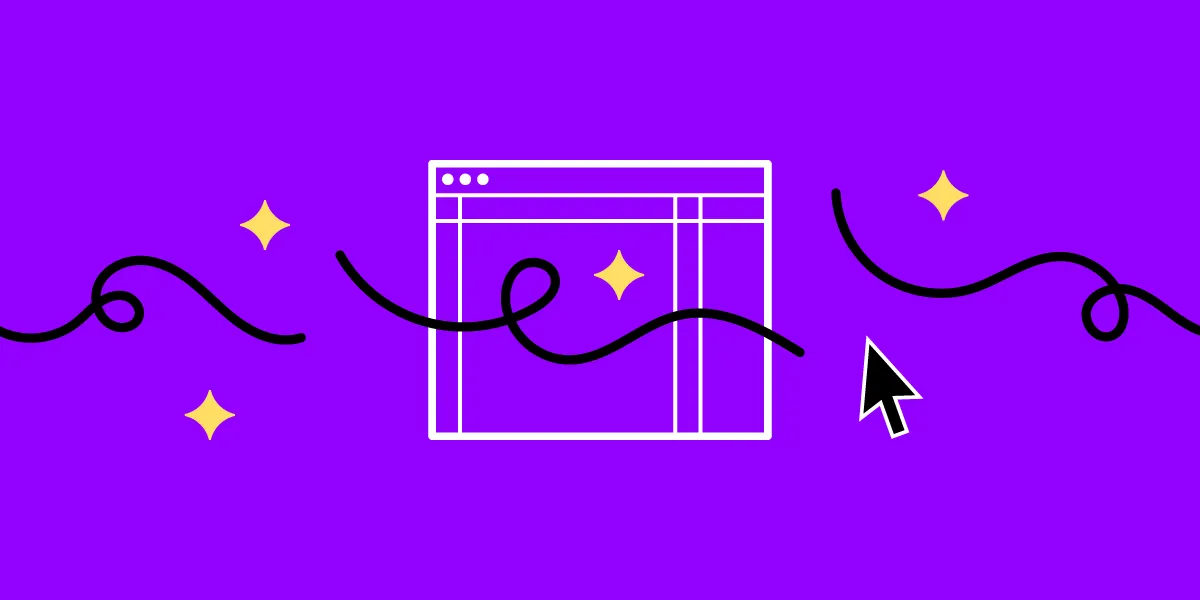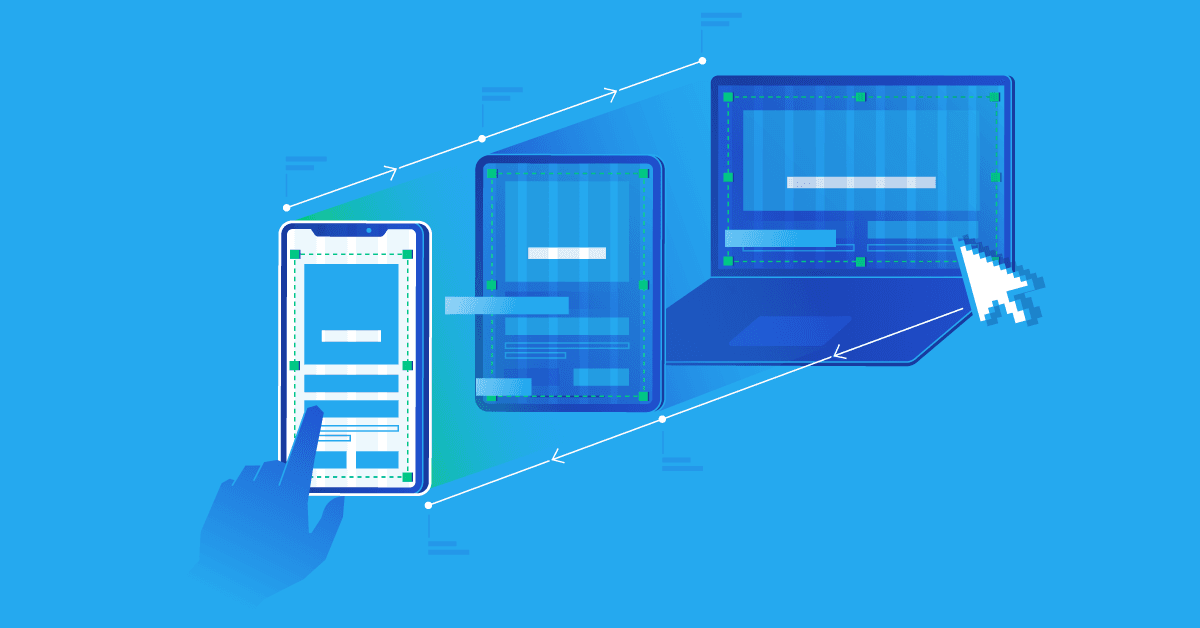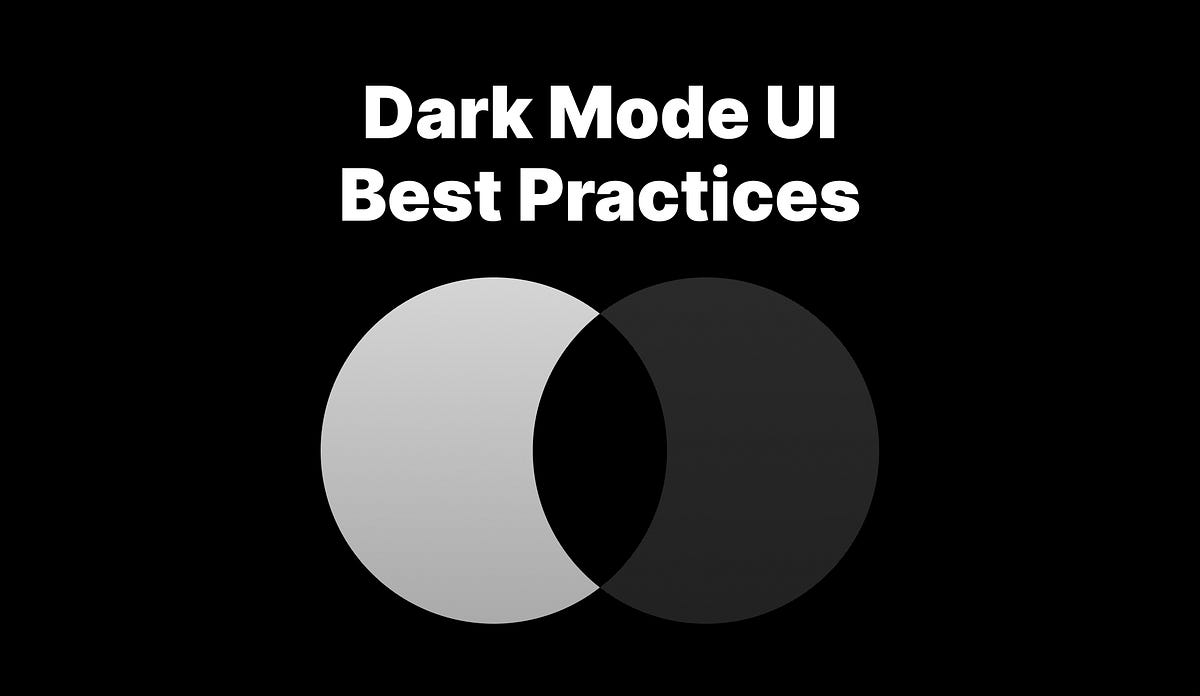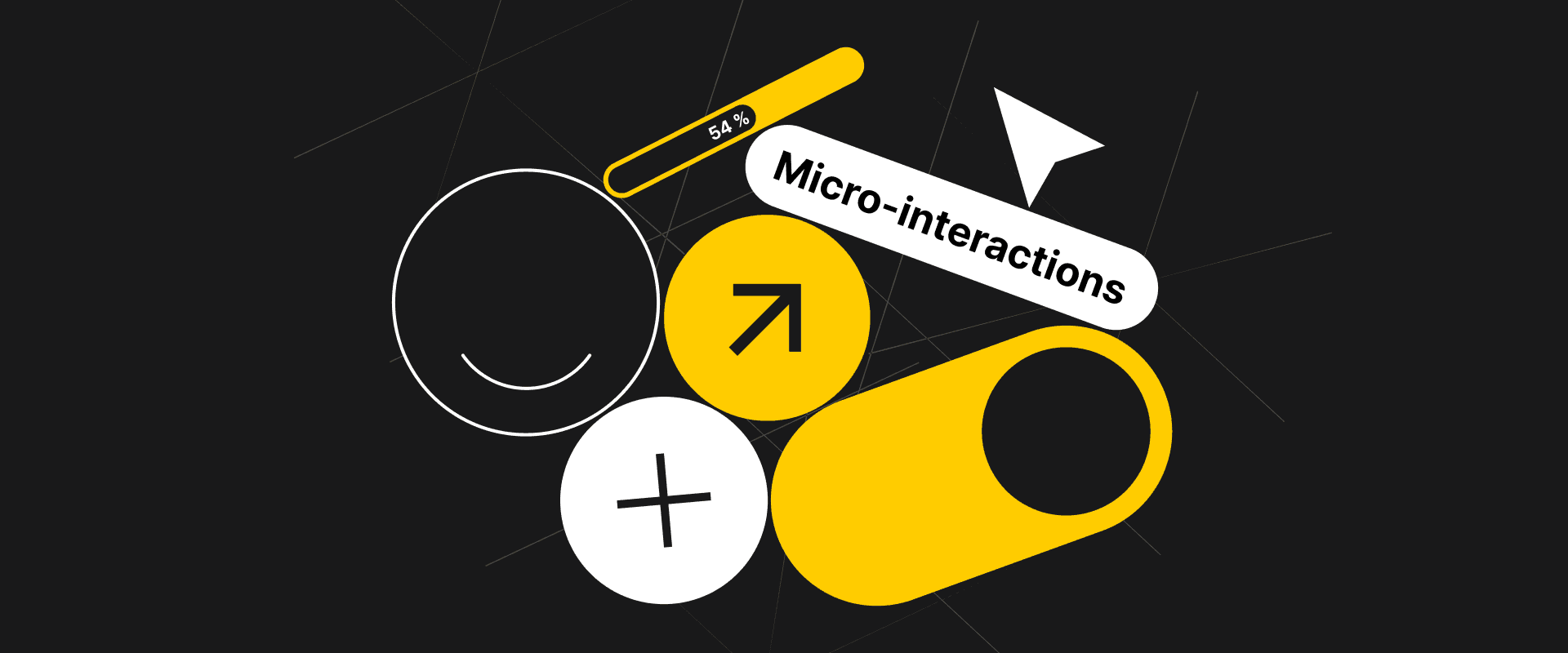
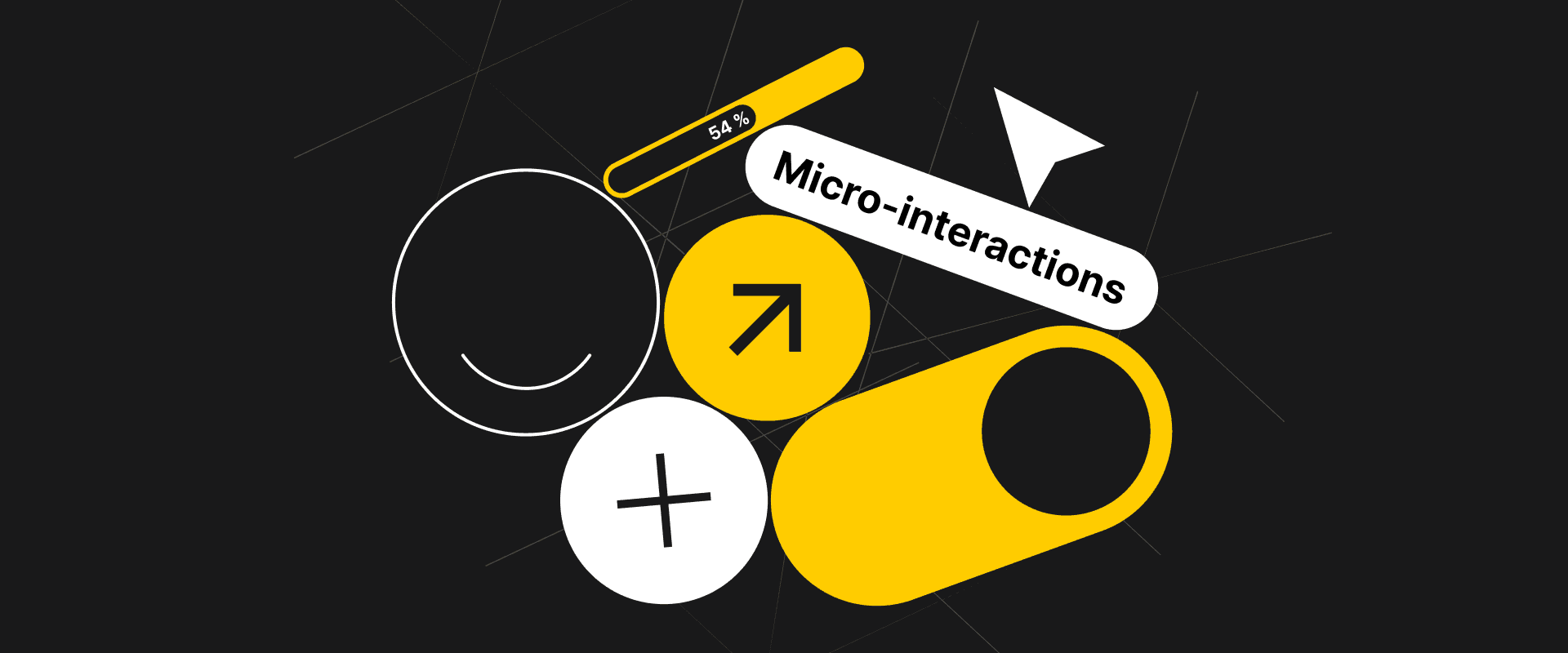
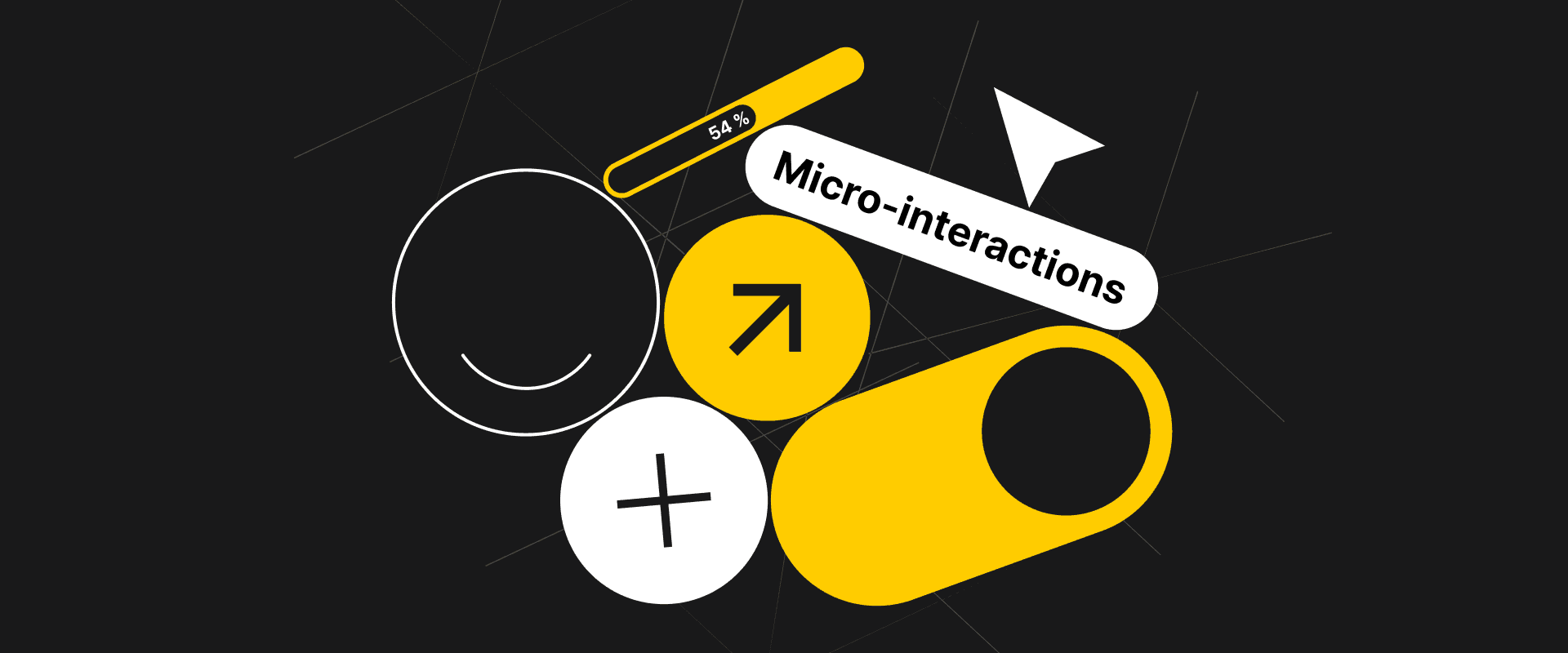
Mar 15, 2022
Microinteractions - Enhancing User Engagement
Mar 15, 2022
Microinteractions - Enhancing User Engagement
Mar 15, 2022
Microinteractions - Enhancing User Engagement
Introduction
In the realm of user experience design, micro-interactions play a pivotal role in shaping how users interact with digital products. These subtle, yet meaningful, design elements can significantly enhance user engagement, satisfaction, and overall usability. This blog explores the concept of micro-interactions, their importance in UX/UI design, effective implementation strategies, and examples of successful integration.
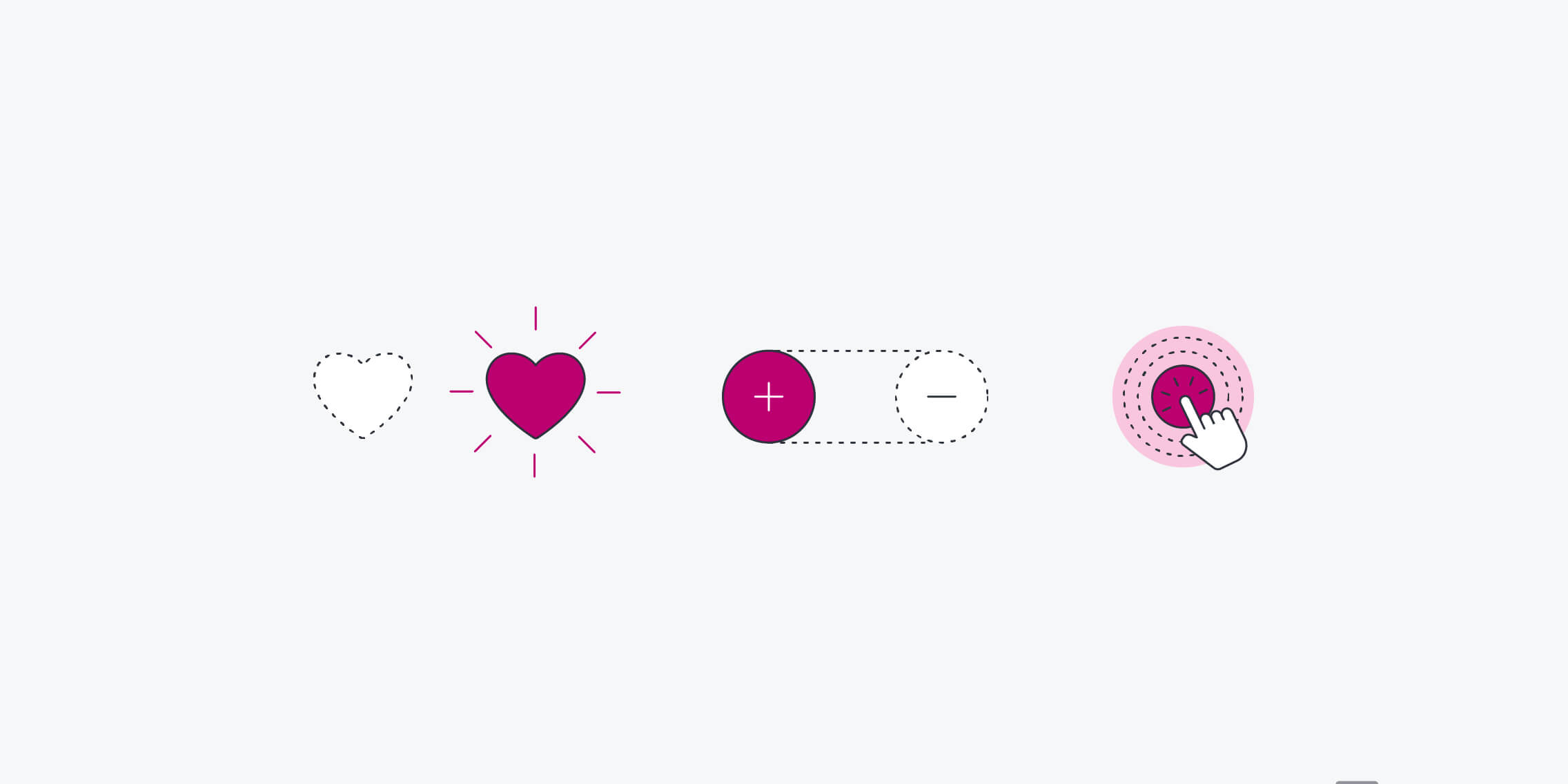
Understanding Micro-interactions
Micro-interactions are small animations, visual cues, or responses that occur within a user interface in response to user actions. They serve various purposes, including:
Feedback: Providing visual or auditory feedback to confirm user actions (e.g., button press, form submission).
Guidance: Guiding users through complex tasks or workflows with intuitive animations or tooltips.
Delight: Adding delight and personality to interactions, making the user experience more engaging and enjoyable.
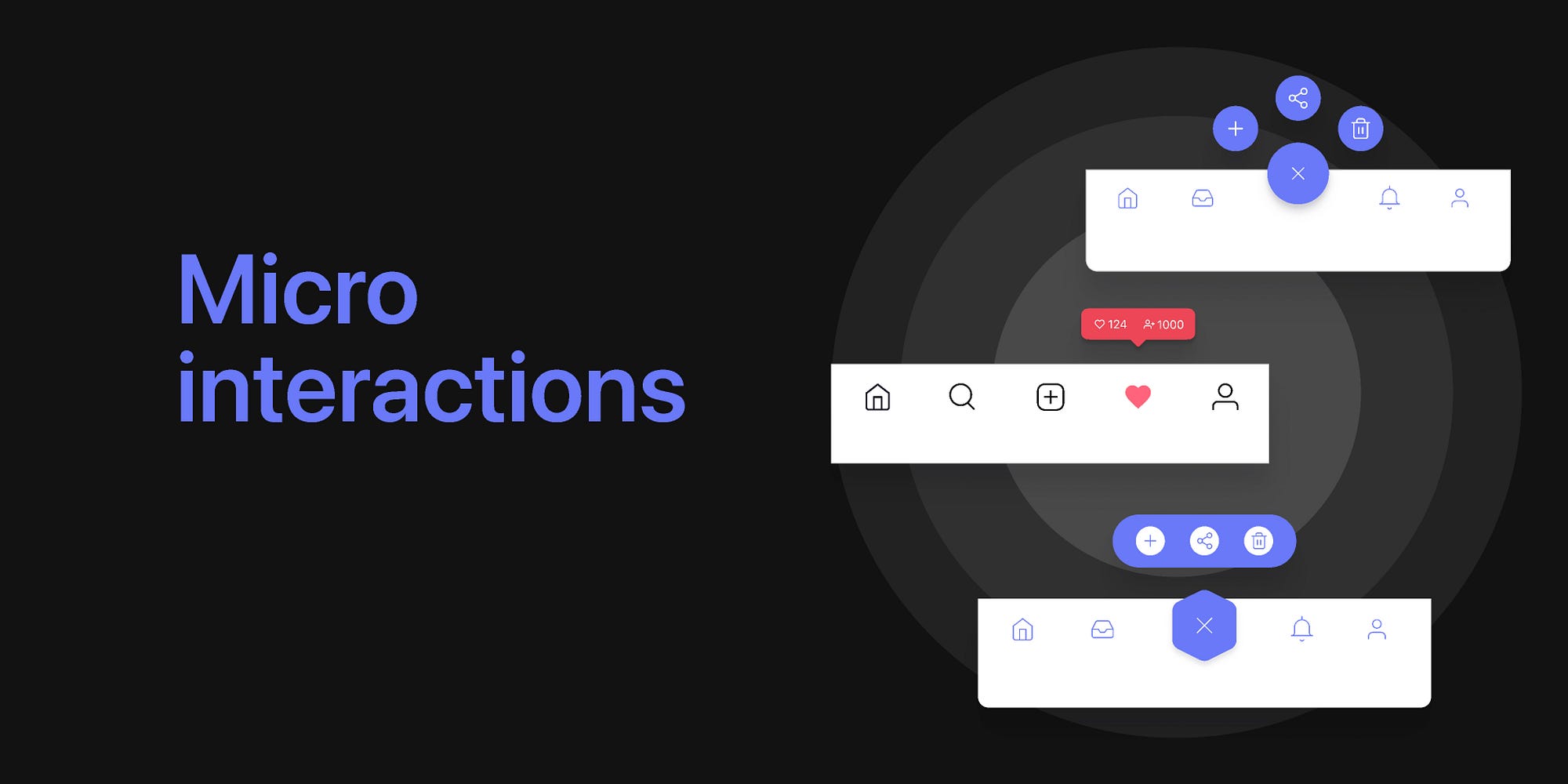
Benefits of Micro-interactions
1. Enhanced Usability
Affordance: Micro-interactions clarify the functionality of UI elements, improving discoverability and reducing user errors.
Feedback Loop: Instant feedback through micro-interactions reassures users that their actions are recognized and understood by the system.
2. Improved User Engagement
Attention to Detail: Thoughtful micro-interactions create a seamless and delightful user experience, encouraging users to interact more frequently with the product.
Emotional Connection: Well-executed micro-interactions can evoke positive emotions, fostering a stronger connection between users and the product.
Implementing Micro-interactions Effectively
1. Identify Key User Actions
User Journey Analysis: Identify critical touchpoints in the user journey where micro-interactions can enhance usability or provide feedback.
2. Design Principles
Simplicity and Clarity: Keep micro-interactions subtle and intuitive to avoid overwhelming users.
Consistency: Maintain consistency in design language and animation styles across different parts of the application.
3. Technical Implementation
Animation Techniques: Utilize CSS animations, JavaScript libraries (e.g., GSAP), or prototyping tools (e.g., Principle, Framer) to create smooth and responsive micro-interactions.
Performance Considerations: Optimize animations for performance to ensure smooth execution across various devices and screen sizes.
Successful Implementation Examples
1. Facebook Reactions
Facebook's reaction buttons (like, love, haha, etc.) are a prime example of micro-interactions. When users hover over or click on a reaction, the button animates to indicate the selected emotion, providing immediate feedback and enhancing user engagement.
2. LinkedIn Notifications
LinkedIn uses micro-interactions to notify users about new connections, messages, or updates. Small animations and notifications appear discreetly, informing users without interrupting their browsing experience.
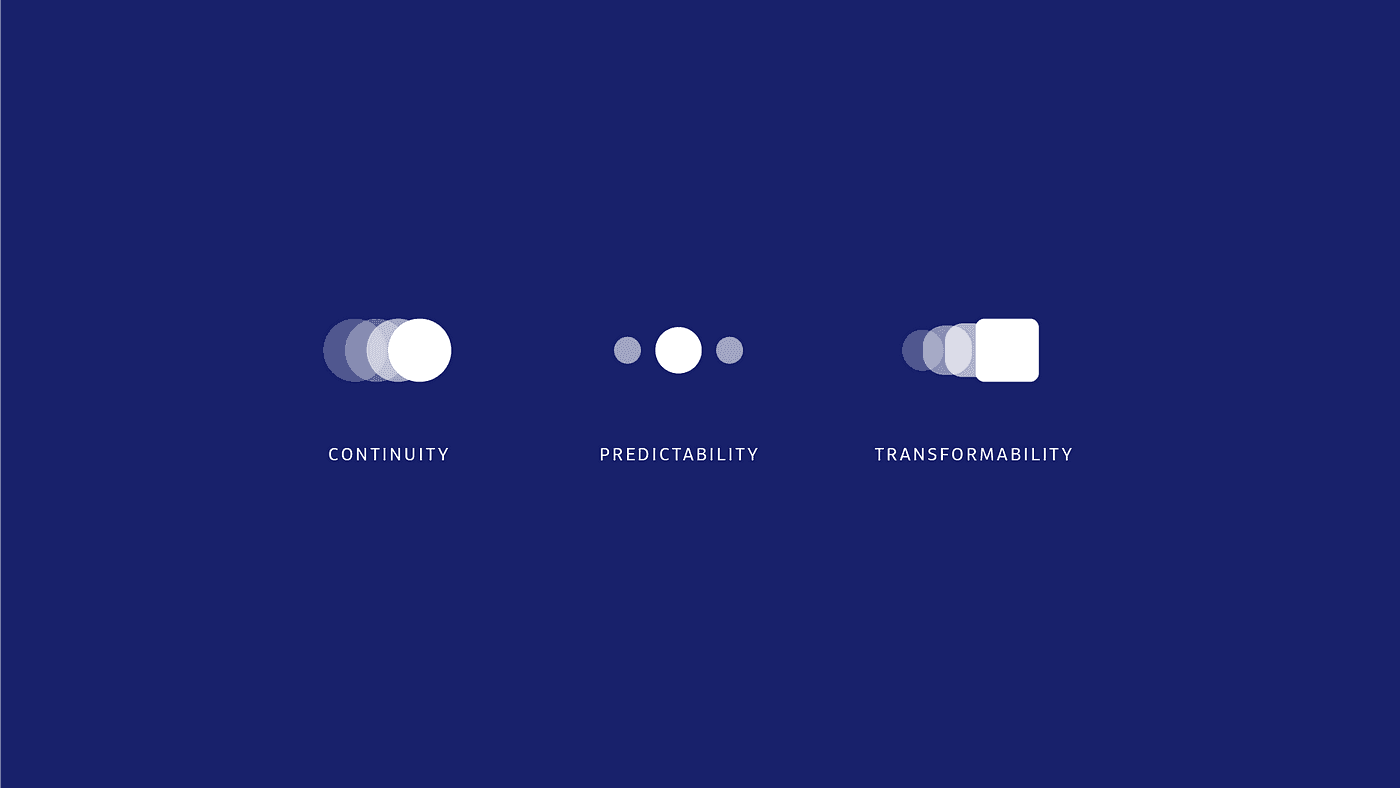
Case Study: Enhancing User Engagement with Micro-interactions
Background
Company: XYZ App Solutions
Project: Mobile Application Redesign
Team:
Lead Designer: Emma Reynolds
Frontend Developer: James Carter
Product Manager: Mark Thompson
Challenges
XYZ App Solutions aimed to revitalize user engagement and retention for their mobile application through a redesign. Key challenges included stagnant user interaction metrics and a need to differentiate from competitors.
Approach
1. User Research and Analysis
Emma Reynolds conducted usability studies and analyzed user feedback to identify pain points and opportunities for improvement. She identified opportunities to integrate micro-interactions that could enhance usability and delight users.
2. Design and Prototyping
Emma collaborated with James Carter to design micro-interactions that provided feedback during critical user interactions, such as form submissions and navigation transitions. They used Figma and Principle to prototype and iterate on designs.
3. Development and Integration
James implemented the designed micro-interactions using CSS animations and JavaScript, ensuring compatibility and smooth performance across iOS and Android devices. They conducted thorough testing to refine animations and ensure they enhanced rather than distracted from the user experience.
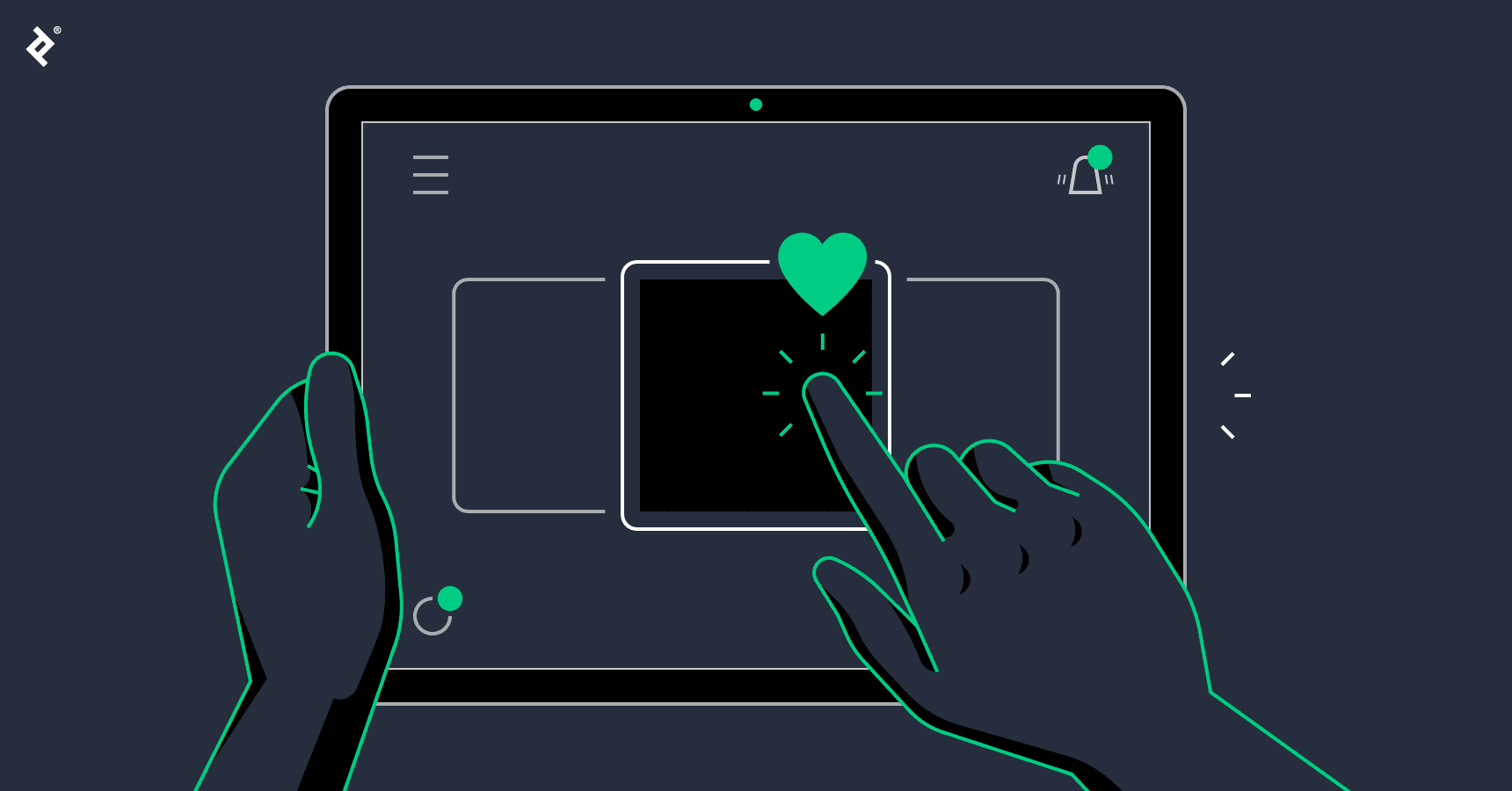
Results
Increased User Engagement: Post-redesign analytics showed a significant increase in user interaction metrics, including longer session durations and higher conversion rates.
Positive User Feedback: Users appreciated the intuitive feedback provided by micro-interactions, which simplified complex tasks and enhanced usability.
Competitive Advantage: The innovative use of micro-interactions differentiated XYZ App Solutions' application from competitors, attracting new users and improving retention rates.
Conclusion
Micro-interactions are not merely decorative—they are integral to creating memorable and user-friendly digital experiences. By implementing thoughtful micro-interactions that provide feedback, guidance, and delight, designers can enhance user engagement, improve usability, and build stronger emotional connections with users. As technology evolves and user expectations continue to rise, mastering the art of micro-interactions remains essential for designing products that not only meet but exceed user expectations in today's competitive landscape of digital experiences.
Introduction
In the realm of user experience design, micro-interactions play a pivotal role in shaping how users interact with digital products. These subtle, yet meaningful, design elements can significantly enhance user engagement, satisfaction, and overall usability. This blog explores the concept of micro-interactions, their importance in UX/UI design, effective implementation strategies, and examples of successful integration.
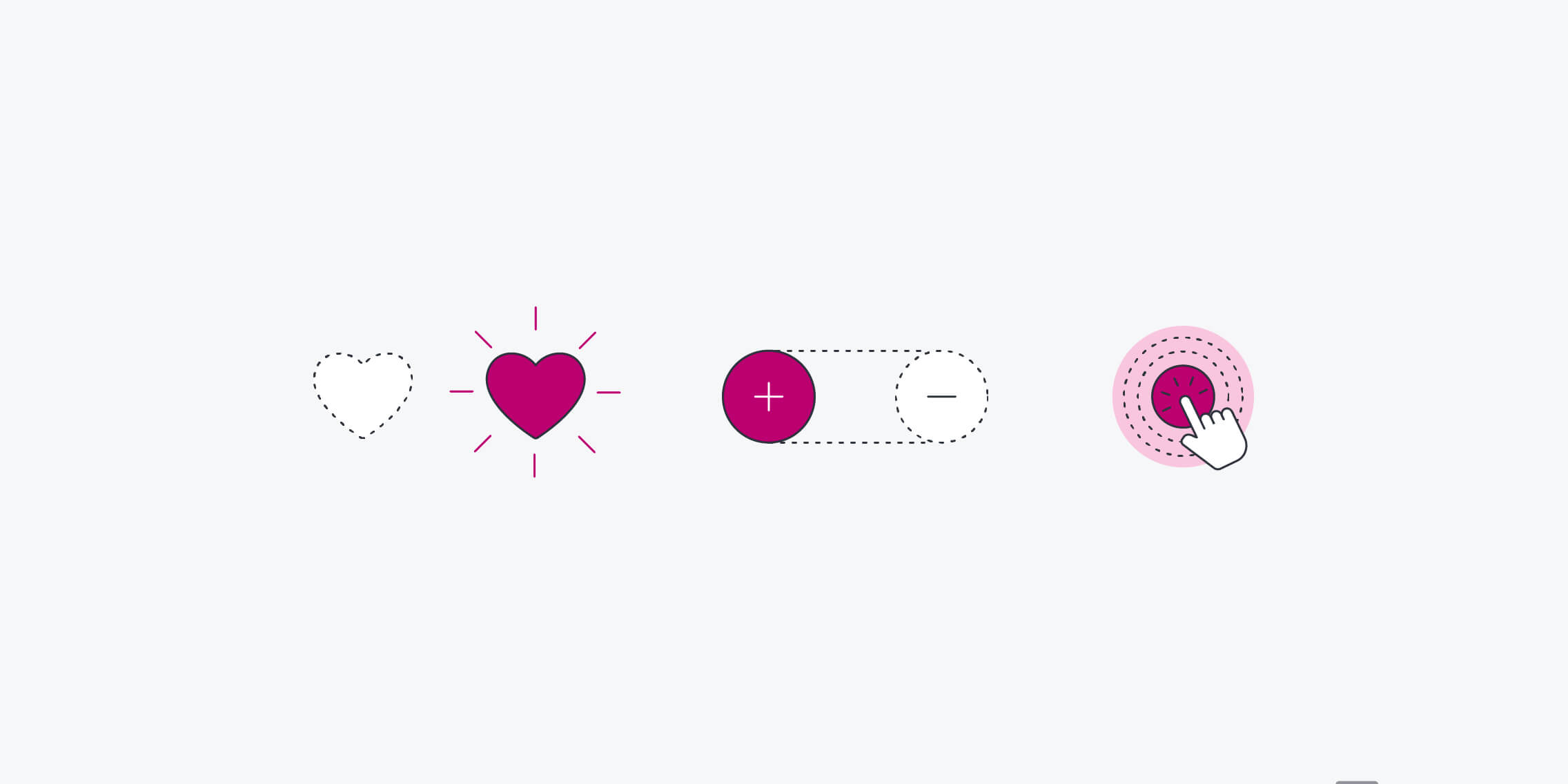
Understanding Micro-interactions
Micro-interactions are small animations, visual cues, or responses that occur within a user interface in response to user actions. They serve various purposes, including:
Feedback: Providing visual or auditory feedback to confirm user actions (e.g., button press, form submission).
Guidance: Guiding users through complex tasks or workflows with intuitive animations or tooltips.
Delight: Adding delight and personality to interactions, making the user experience more engaging and enjoyable.
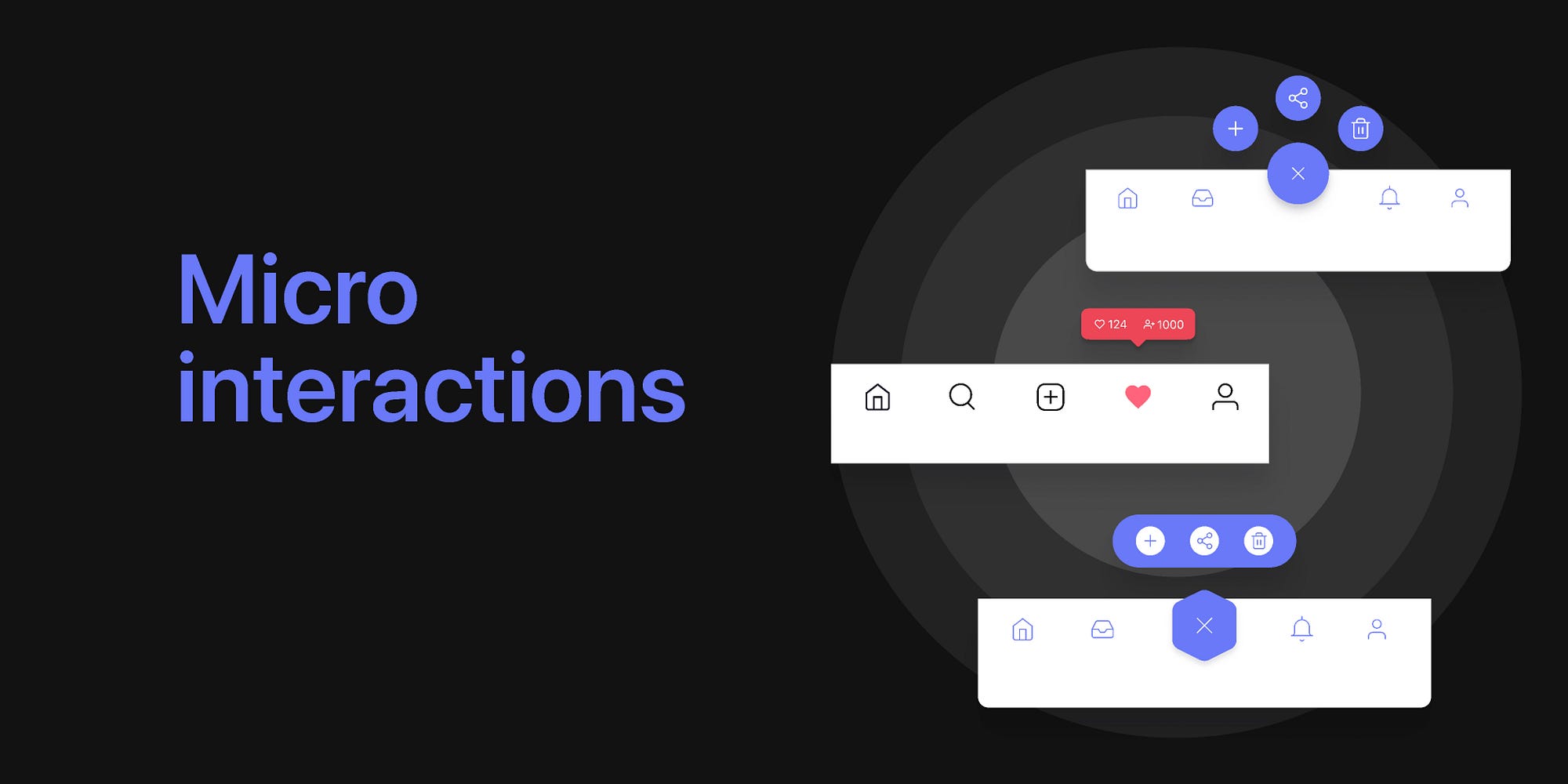
Benefits of Micro-interactions
1. Enhanced Usability
Affordance: Micro-interactions clarify the functionality of UI elements, improving discoverability and reducing user errors.
Feedback Loop: Instant feedback through micro-interactions reassures users that their actions are recognized and understood by the system.
2. Improved User Engagement
Attention to Detail: Thoughtful micro-interactions create a seamless and delightful user experience, encouraging users to interact more frequently with the product.
Emotional Connection: Well-executed micro-interactions can evoke positive emotions, fostering a stronger connection between users and the product.
Implementing Micro-interactions Effectively
1. Identify Key User Actions
User Journey Analysis: Identify critical touchpoints in the user journey where micro-interactions can enhance usability or provide feedback.
2. Design Principles
Simplicity and Clarity: Keep micro-interactions subtle and intuitive to avoid overwhelming users.
Consistency: Maintain consistency in design language and animation styles across different parts of the application.
3. Technical Implementation
Animation Techniques: Utilize CSS animations, JavaScript libraries (e.g., GSAP), or prototyping tools (e.g., Principle, Framer) to create smooth and responsive micro-interactions.
Performance Considerations: Optimize animations for performance to ensure smooth execution across various devices and screen sizes.
Successful Implementation Examples
1. Facebook Reactions
Facebook's reaction buttons (like, love, haha, etc.) are a prime example of micro-interactions. When users hover over or click on a reaction, the button animates to indicate the selected emotion, providing immediate feedback and enhancing user engagement.
2. LinkedIn Notifications
LinkedIn uses micro-interactions to notify users about new connections, messages, or updates. Small animations and notifications appear discreetly, informing users without interrupting their browsing experience.
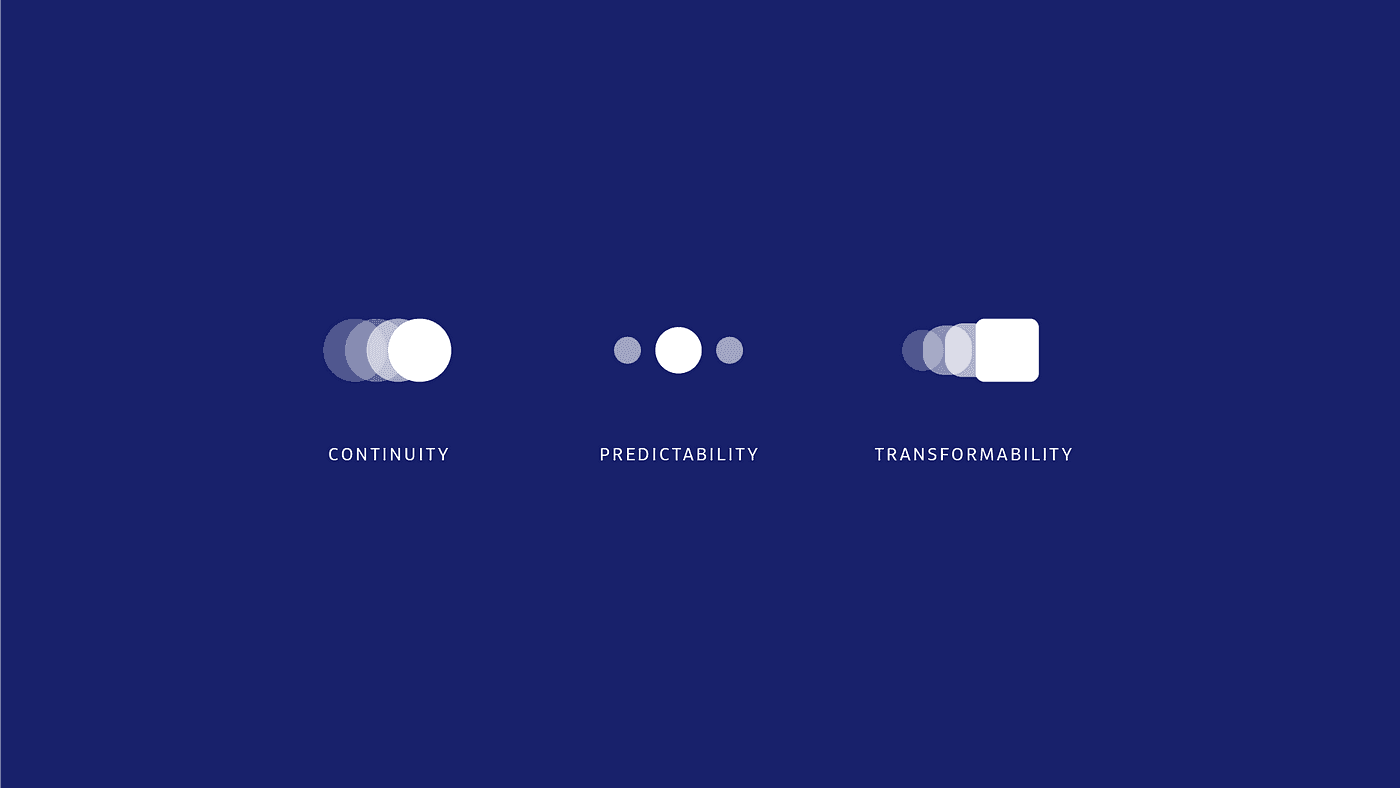
Case Study: Enhancing User Engagement with Micro-interactions
Background
Company: XYZ App Solutions
Project: Mobile Application Redesign
Team:
Lead Designer: Emma Reynolds
Frontend Developer: James Carter
Product Manager: Mark Thompson
Challenges
XYZ App Solutions aimed to revitalize user engagement and retention for their mobile application through a redesign. Key challenges included stagnant user interaction metrics and a need to differentiate from competitors.
Approach
1. User Research and Analysis
Emma Reynolds conducted usability studies and analyzed user feedback to identify pain points and opportunities for improvement. She identified opportunities to integrate micro-interactions that could enhance usability and delight users.
2. Design and Prototyping
Emma collaborated with James Carter to design micro-interactions that provided feedback during critical user interactions, such as form submissions and navigation transitions. They used Figma and Principle to prototype and iterate on designs.
3. Development and Integration
James implemented the designed micro-interactions using CSS animations and JavaScript, ensuring compatibility and smooth performance across iOS and Android devices. They conducted thorough testing to refine animations and ensure they enhanced rather than distracted from the user experience.
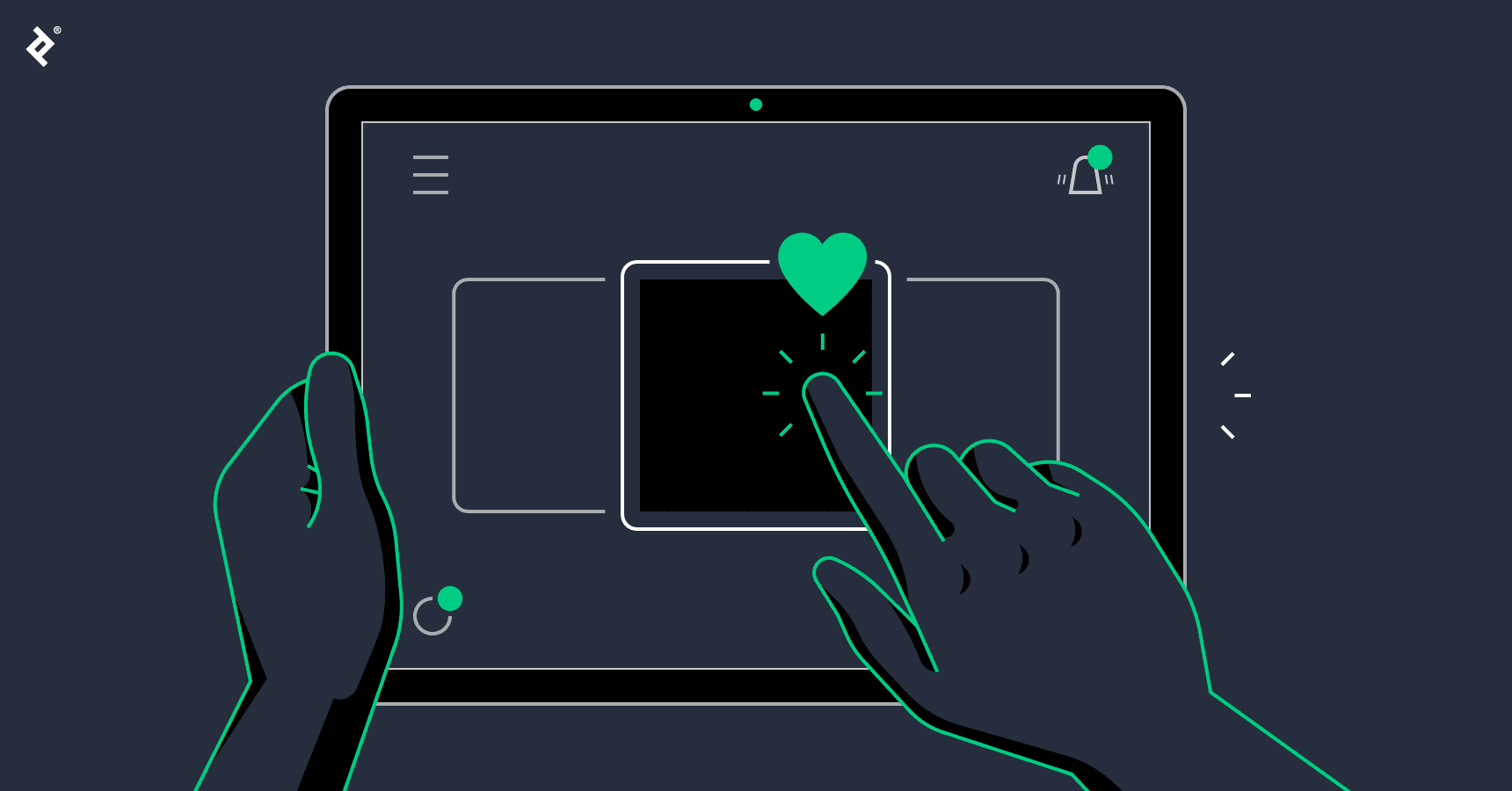
Results
Increased User Engagement: Post-redesign analytics showed a significant increase in user interaction metrics, including longer session durations and higher conversion rates.
Positive User Feedback: Users appreciated the intuitive feedback provided by micro-interactions, which simplified complex tasks and enhanced usability.
Competitive Advantage: The innovative use of micro-interactions differentiated XYZ App Solutions' application from competitors, attracting new users and improving retention rates.
Conclusion
Micro-interactions are not merely decorative—they are integral to creating memorable and user-friendly digital experiences. By implementing thoughtful micro-interactions that provide feedback, guidance, and delight, designers can enhance user engagement, improve usability, and build stronger emotional connections with users. As technology evolves and user expectations continue to rise, mastering the art of micro-interactions remains essential for designing products that not only meet but exceed user expectations in today's competitive landscape of digital experiences.
Introduction
In the realm of user experience design, micro-interactions play a pivotal role in shaping how users interact with digital products. These subtle, yet meaningful, design elements can significantly enhance user engagement, satisfaction, and overall usability. This blog explores the concept of micro-interactions, their importance in UX/UI design, effective implementation strategies, and examples of successful integration.
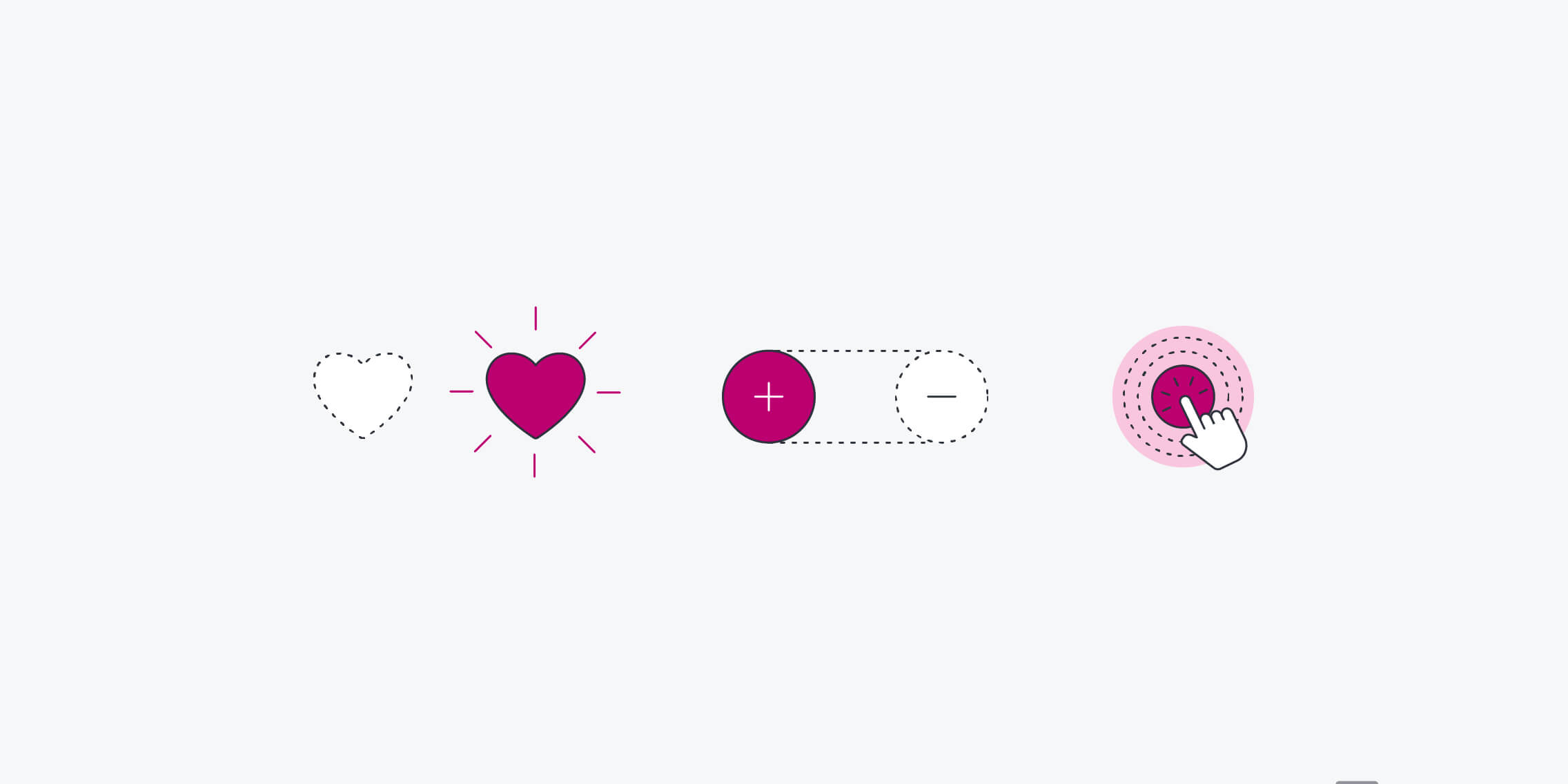
Understanding Micro-interactions
Micro-interactions are small animations, visual cues, or responses that occur within a user interface in response to user actions. They serve various purposes, including:
Feedback: Providing visual or auditory feedback to confirm user actions (e.g., button press, form submission).
Guidance: Guiding users through complex tasks or workflows with intuitive animations or tooltips.
Delight: Adding delight and personality to interactions, making the user experience more engaging and enjoyable.
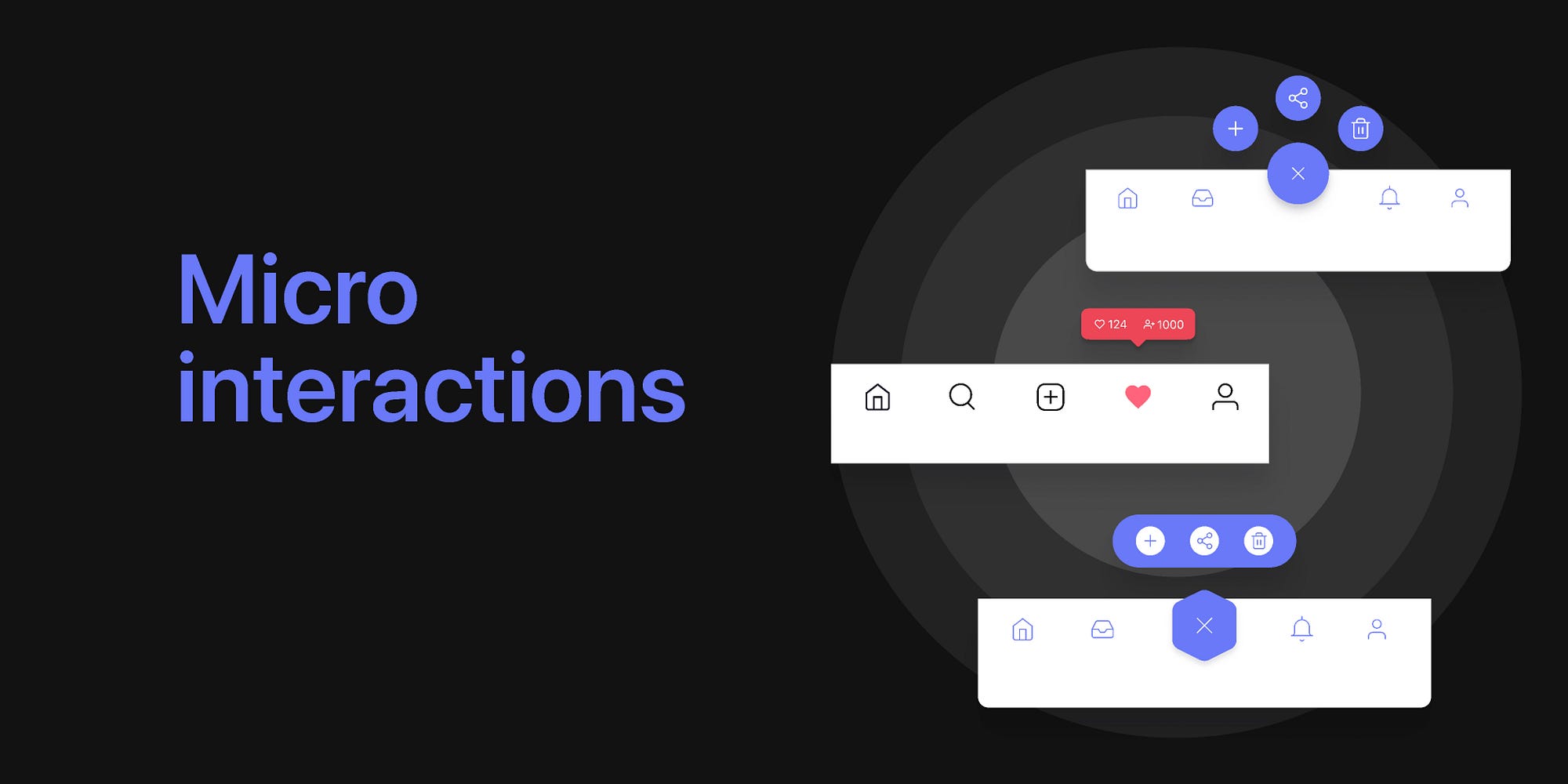
Benefits of Micro-interactions
1. Enhanced Usability
Affordance: Micro-interactions clarify the functionality of UI elements, improving discoverability and reducing user errors.
Feedback Loop: Instant feedback through micro-interactions reassures users that their actions are recognized and understood by the system.
2. Improved User Engagement
Attention to Detail: Thoughtful micro-interactions create a seamless and delightful user experience, encouraging users to interact more frequently with the product.
Emotional Connection: Well-executed micro-interactions can evoke positive emotions, fostering a stronger connection between users and the product.
Implementing Micro-interactions Effectively
1. Identify Key User Actions
User Journey Analysis: Identify critical touchpoints in the user journey where micro-interactions can enhance usability or provide feedback.
2. Design Principles
Simplicity and Clarity: Keep micro-interactions subtle and intuitive to avoid overwhelming users.
Consistency: Maintain consistency in design language and animation styles across different parts of the application.
3. Technical Implementation
Animation Techniques: Utilize CSS animations, JavaScript libraries (e.g., GSAP), or prototyping tools (e.g., Principle, Framer) to create smooth and responsive micro-interactions.
Performance Considerations: Optimize animations for performance to ensure smooth execution across various devices and screen sizes.
Successful Implementation Examples
1. Facebook Reactions
Facebook's reaction buttons (like, love, haha, etc.) are a prime example of micro-interactions. When users hover over or click on a reaction, the button animates to indicate the selected emotion, providing immediate feedback and enhancing user engagement.
2. LinkedIn Notifications
LinkedIn uses micro-interactions to notify users about new connections, messages, or updates. Small animations and notifications appear discreetly, informing users without interrupting their browsing experience.
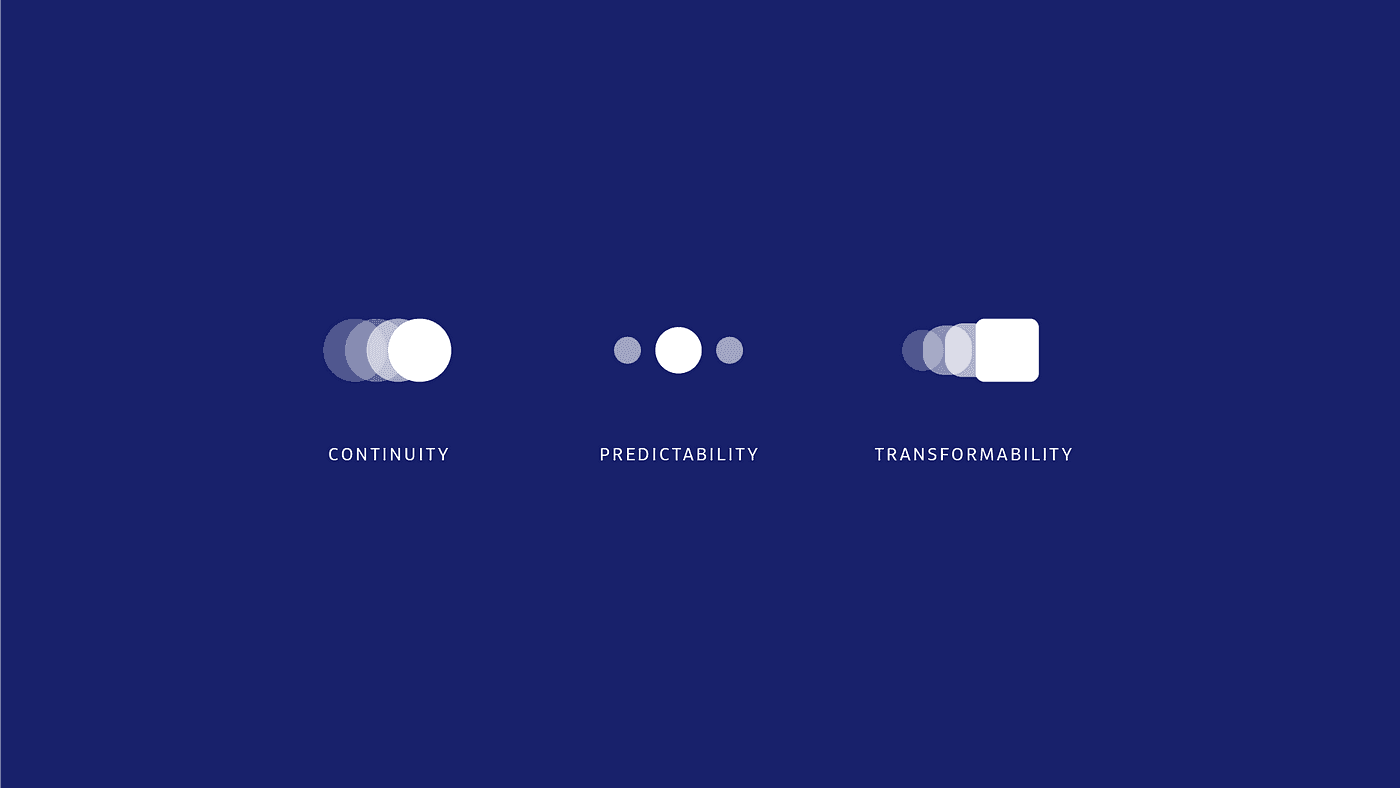
Case Study: Enhancing User Engagement with Micro-interactions
Background
Company: XYZ App Solutions
Project: Mobile Application Redesign
Team:
Lead Designer: Emma Reynolds
Frontend Developer: James Carter
Product Manager: Mark Thompson
Challenges
XYZ App Solutions aimed to revitalize user engagement and retention for their mobile application through a redesign. Key challenges included stagnant user interaction metrics and a need to differentiate from competitors.
Approach
1. User Research and Analysis
Emma Reynolds conducted usability studies and analyzed user feedback to identify pain points and opportunities for improvement. She identified opportunities to integrate micro-interactions that could enhance usability and delight users.
2. Design and Prototyping
Emma collaborated with James Carter to design micro-interactions that provided feedback during critical user interactions, such as form submissions and navigation transitions. They used Figma and Principle to prototype and iterate on designs.
3. Development and Integration
James implemented the designed micro-interactions using CSS animations and JavaScript, ensuring compatibility and smooth performance across iOS and Android devices. They conducted thorough testing to refine animations and ensure they enhanced rather than distracted from the user experience.
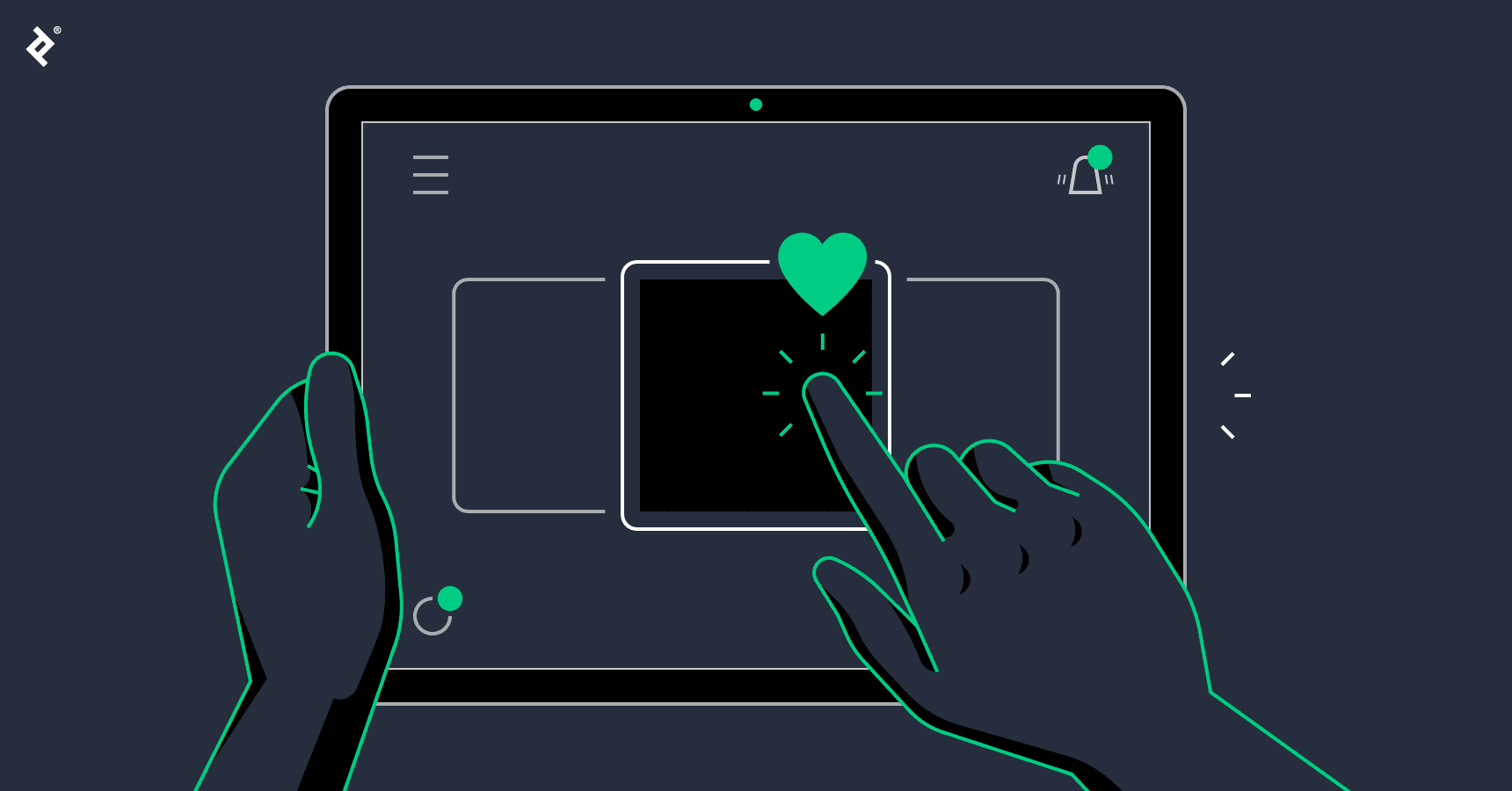
Results
Increased User Engagement: Post-redesign analytics showed a significant increase in user interaction metrics, including longer session durations and higher conversion rates.
Positive User Feedback: Users appreciated the intuitive feedback provided by micro-interactions, which simplified complex tasks and enhanced usability.
Competitive Advantage: The innovative use of micro-interactions differentiated XYZ App Solutions' application from competitors, attracting new users and improving retention rates.
Conclusion
Micro-interactions are not merely decorative—they are integral to creating memorable and user-friendly digital experiences. By implementing thoughtful micro-interactions that provide feedback, guidance, and delight, designers can enhance user engagement, improve usability, and build stronger emotional connections with users. As technology evolves and user expectations continue to rise, mastering the art of micro-interactions remains essential for designing products that not only meet but exceed user expectations in today's competitive landscape of digital experiences.